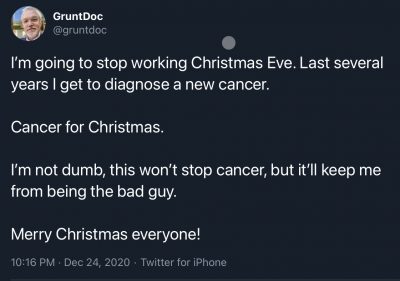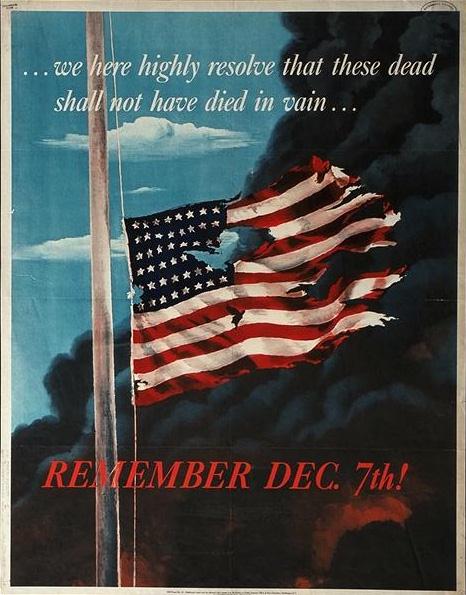Reading today, I found a way to get ReplayTV’s most controversial feature added to my TiVO unit. ReplayTV is in a war of words with TV advertisers over a dedicated button that, when depressed, skips forward exactly 30 seconds, allowing commercials to literally fly by with the press of a button.
Turns out that TiVO has the same functionality, and using a prescribed set of keystrokes can awaken it, assigning the 30 second skip to a button seldom used by most people. I’ll try it and let you know.
Oh, and the disclaimer at the bottom of the hack page goes for me, too.
via Gizmodo
Update: works on my TiVO unit.
With apologies to BigMarv, I was worried his page might someday disappear, so here it is:
BigMarv’s How I Did That
Tivo’s 30 Second Skip Easter Egg
Two years ago, when I was making the tough decision between a TiVo and a ReplayTV PVR, one of the key features in the Replay’s favor was the “30 second skip.” This button, with a single press, advances programming by 30 seconds and is handy for quickly whipping through a block of 7 or 8 commercials.
Unlike its rival, TiVo doesn’t advertise a 30 second skip. And when you first set up your Tivo, you’ll discover that no such feature exists.
Or does it?
As it turns out, a 30 second skip is buried within the programming of the TiVo and can be brought to the surface using an Easter Egg. After enabling the 30 second skip feature, The –>| button becomes a 30 second skip button. Once you begin using this feature, you’ll wonder how you ever lived without it.
So how do I do this? It’s easy.
Grab your TiVo remote.
Bring up any recorded program. (You have to be watching a recorded program rather than “Live TV” in order to enable the feature.)
On your TiVo remote, key in the following sequence:
SELECT PLAY SELECT 30 SELECT
If you’ve successfully entered the code, you should hear three “bings” in succession to inform you that you’ve successfully enabled the 30 second skip.
Note that any time your TiVo is rebooted (such as after a power outage or a software update) you’ll have to re-enable this feature.
Should you not like the 30 second skip, you can disable it by re-entering the Easter Egg exactly as you did to enable it.
DISCLAIMER: No guarantees that this feature will work on your TiVo, nor that it will continue to work in the future. Furthermore, if your TiVo catches fire or explodes or anything else goes wrong, it’s not my fault. Use this Easter Egg at your own risk.
Above from the excellent BigMarv.