Recently I asked if people were still putting ICE (In Case of Emergency) information in their cellphones. (The surprising answer was yes, showing that it’s an idea that resonates, at least with my audience).
I lamented that I have that information in my iPhone, but since it’s passcoded no rescuer would be able to access my dutifully entered ICE contact information. (I then had delusions of retiring on just such an app).
There is a solution. It’s brilliantly simple, and works. Polka have written an iPhone app called “Close Call” that fits the bill perfectly. And it’s free!
I made one for this review, using a picture in my camera:
Many thanks to Ramona for finding this!
FTC disclaimer: this was completely voluntary. I paid for my own free app.
A word to those with a Mophie battery pack. (I learned this the hard way, and only just figured it out…). When the phone is on external power you don’t get the wallpaper, you get the battery icon:
and when I tried to see the wallpaper (unlocking) the ICE info is obscured by the passcode screen. (This picture was a trial of moving it up from the baseline state so it might get noticed behind the numbers).
It’s not enough to get me to stop using the Mophie, but it’s there.
Oh, and in the next iPhone software there needs to be a place in the settings for an ICE contact number (and name) which will come up if the ‘emergency call’ button is used. The phone would then call that number (or 911) from the phone, so the caller ID would make the ICE contact more likely to pick up.




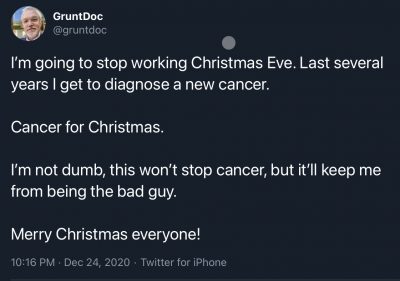
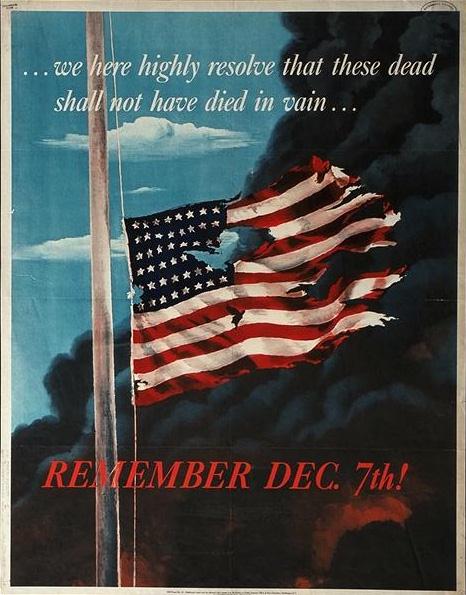

There’s actually enough room in the phone # field for two phone numbers, if they share an area code (nnn-nnn-nnnn / nnn-nnnn). In the “other information” field consider including pertinent info such as drug allergies. I included the name of my employer (hospital system) and “RN” too, since that offers an additional source of info for rescuers/ED staff and also lets them know I’ll be able to tell if they don’t do right by me. ;)
I think this is a great idea, I am going to do it today!
I saw a patient a couple of weeks ago, and when I asked about his medications he handed me his iPhone with some sort of notepad app running, and his meds on it, so I scrolled up and down. Pretty cool.
My phone has a notes section in the ICE contact. I listed my known drug allergies and meds in one and known medical conditions in another. Here’s hoping no one ever has to use it, but I want you ED types to know if you need it that I have issues AND what they are.