All, I am getting a Mac powerbook sometime this week. I have had a Mac-mini, and while it’s been intriguing (and stable) the power of it was limited, so it was relegated to second-banana status. Ultimately, that means I haven’t done much in the World-o-Jobs.
Nor will I be completely switching; I have way too much PC gear / software / experience to trash it all (and couldn’t afford to if I wanted).
But, I know there are those among my seven readers who are very familiar with Macs, and are just dying to help me out with the ‘what should GruntDoc add’ to my new Mac book. I will use it for blogging, surfing, the occasional powerpointy talk, and will probably dabble with pictures and some video more than I have been. I do need to be able to get into Windows to run some apps there. I have “Switching to the Mac, the Missing Manual“, and it’s good reading.
So, what should I add, preferably freeware that’s not bleeding edge? Your comments are officially solicited.
PS: I now have a Prius and will soon have a Mac. This does not mean I’ll be getting a goatee, wearing sandals and going vegan. Just so we’re clear on that.
(All the original comments went ‘poof’ in the Great Server Disaster of ’07; feel free to re-comment, or ignore it, whichever.)
First impression: strange to get a new box from Apple, that then immediately needs 100mb of updates.
Second: Backlit keyboard is definitely a selling point; I thought I’d like it, and I do.
Third: iWork preinstalled (paid for) wants me to enter my serial number? Isn’t that why we buy it preinstalled, so it Just Works? Dumb. Gotta go find a SN.
Fourth: It took some reading, but in the ‘system preferences’ there’s a tweak to make the touchpad act like it has a right mouse button, which is terrific for a switcher.
Fifth: Firefox works perfectly well. (I really enjoy Opera, but like the Firefox extension that keeps the bookmarks synced enough to prefer it).
Sixth: no ‘delete’ button that means delete? The delete button is where the backspace belongs, and that’s what it does. Fn-delete does the same thing, but seems silly.
Seventh: Battery life is fair, at best. Not up to Dell standards. Really.
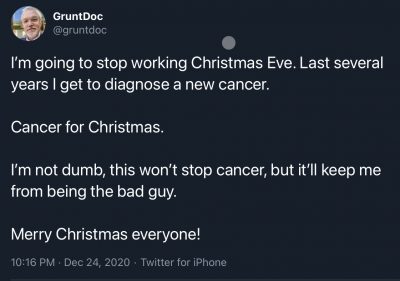
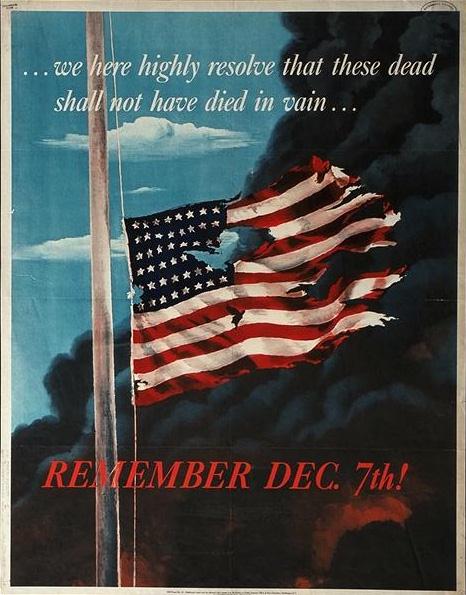
Congrats! I haven’t switched to a mac for many reasons. One is that I could never get used to the one-button mouse. Those just blow my mind. I thought about getting one for med school. Kind of wish I did, but happy enough right now. In the future, perhaps.
Good job on breaking the SUV-needing PC-toting image of the Marine! Semper fi!
-SSG J
Microsoft Office or one of the ‘compatibles’ such as Open Office. Failing to have one of these is like trying to run your Prius on, say, benzene – it might work, but it will be a huge inconvenience. If you never exchange documents with anyone, or if you never use a spreadsheet, then maybe not.
Firefox. Safari is ok, but I find it less finely controllable than Firefox.
Google Earth, a genuinely fine toy.
Flip4Mac – lets Quicktime play Windows Media
Flash player
Shockwave
Things that might be there already …
Acrobat Reader 7.x
Stuffit 11
RealPlayer Gold
Two button mouse support is built in to OS/X; I bought a couple from Swann, with a scrollwheel, that worked just by plugging them in to the USB port. And it has pretty red and blue lights….
A Prius and a Mac? Next you’ll tell us you’re listening to Jani on your iPod. :o)
Oh, and you have 8 readers… You forgot to count me.
– Dean
One other thing – we recently discovered batteries don’t last forever. After a couple of years, our battery life dropped from around 5(?) hours to less than 1. We should have worried sooner …
Anyway, use the Apple Menu, select About this Mac, click on the More Info button, and look at Hardware/Power. There’s a line for “Full Charge Capacity”. Make a note of that figure, and check it once in a while. At a guess, when that value drops to about 2/3 what you will see on your new machine, it will be time to think about a new battery. We bought ours from newertech.com, and we get a bit over 6 hours now. Our Full Charge Capacity figure was down to about 1/4 the spec’d value in the docs before we made the change.
There are so many to list, I’d spend an hour here. Seriously, if you are looking for something, let me know and I’ll give you the “best of breed” solution from my personal, ongoing, rigorous testing lab (me) so as not to waste your time. Just drop me an email.
For the obvious and/or to share with the rest, here are a FEW in no specific order (please don’t point out what I’ve missed–it’s 1:39AM and this is just off the top of my head):
Use MacUpdate.com before using VersionTracker.com. VersionTracker has “preferred” vendors that skew results moreso than MacUpdate; plus, all of the ad links slow down VT more than MU. All the references below can be explored from there, so as not to have links everywhere in this comment:
Latest versions of: VLC, Sidenote, The Unarchiver (better than Stuffit Expander), Adium for chat (if applicable), Skype, Journler, OsiriX, Launchbar (some people prefer QuickSilver–the point is to keep your hands on the keyboard), File List, URLWell,
Dashboard Widgets: iClip Light, weather channel, callwave SMS, iStat nano.
Until MS gets its sh*t together, use NeoOffice on an Intel Mac if you want maximum compatibility, such as the ability to read/save .docx files. Pages is good, but it’s too “touchy feely” for me as a WP. Keynote, of course, is the presentation program of the Gods.
Good luck!
Re-commenting:
>I do need to be able to get into Windows to run some apps there.
Get Parallels to run Windows — it took about 30 minutes to install Parallels and WindowsXP SP2 (of course Windows was the slow part). I purchased Outlook 2007 because of years of Outlook stored email and all the other Win apps I just installed in Parallels — no problems. Parallels 3 even allows you to move/launch documents between the 2 OSs in realtime. Absolutely a fabulous application. Parallels will allow you run any number of OSs as virtual machines (VM, limited by disk space) — I’m thinking of adding an Ubuntu VM eventually.
Browsers in terms of my use: Camino (Gecko engine, same as Firefox 2.0), Safari (Webkit engine), Firefox, OmniWeb (Webkit engine, many many features, small price), IE 7 (under Parallels).
New comments:
I use Bookit (simple and clean) to sync all the bookmarks amongst all the browsers. I use Opera on my winbox, but Opera really doesn’t compete with the other browsers available.
Concur with iClip (went with the app version after trying the widget for sometime). Get the iStat pro version of the widget. I currently use Journler (excellent) and DEVONThink Pro Office for just about everything. I have used OmniOutliner and OmniGraffle extensively. Also Circus Pony’s Notebook and AquaMinds’ Notetaker — interesting apps, but dated. I think many apps are waiting for 10.5 in October.
I’m thinking that Jared Solomon’s comment about a one-button mouse is almost anachronistic — I presently have two 4 button mice with scroll balls (Kensington’s Expert Mouse and Apple’s wireless mighty mouse). The Expert Mouse is set up exactly the same as the one on my winbox. The bluetooth keyboard and might mouse are the finest bluetooth peripherals I’ve ever had — and I’ve had about half-dozen Microsoft and Logitech combos over the years. Flawless!!!
If you handle lots of PDFs — highly recommend Yep (a truly modern app).
Lots more…
Some additional apps that I find indispensible:
1. PathFinder: if you remember or used MasterFinder from the Mac pre-system 9 days — this is a true super-super-super-MasterFinder
2. QuickSilver: you got to use it to appreciate the beauty and power
3. Ecto and MarsEdit: I purchased the former and I’m evaluating the latter. I tried Ecto on winbox about a year ago, but…not impressed. Both are very slick with WordPress
4. I like text editors (I used BBEdit from when it first came out), but I’ve switched to TextMate and Coda (another beautiful clean app, any app from Panic.com is high quality)
5. Started with Interarchy, as an FTP client, but went with Transmit (another Panic.com beauty).
6. I go back between NetNewsWire and Google Reader (very nice under Safari 3, clean and simple)
7. If you use a Palm, go with Missing Sync.