Free medical BlackBerry software: Epocrates Rx
Follow the link if you
- have a Blackberry
- want Epocrates
- are willing to put up with annoying, potentially serious weirdness.
I’m an early adopter, so as soon as the email hit my inbox I was downloading. First, you have to have an account at Epocrates (It’s ‘free’ software but nothing’s really free). Then, you navigate to http://get.epocrates.com, and it warns you that it’s a big download and it takes a while. It is (9MB) and it does.
The first download is a loader program, and you have to input your epocrates username/password, then the really long download begins. Mine hung (I was walking with the phone and passed through a known area of poor signal quality, so that’s on me). A battery-removal restart finished the installation.
Unlike Pepid (decidedly NOT free), there was no protracted index builiding, just a quick ‘agree’ and you’re off to the Epocrates races. Yes, it works, as well as on any of the Palms I’ve had it on. Drugs, etc (I haven’t tried any of the advanced features). So, it does download and it does work.
The serious weirdness? Here’s the support request I submitted this evening:
Dear Sirs,
I’ve downloaded Epocrates to my Blackberry Pearl. It works well, which is a tribute to your team.However, it has induced a really weird and annoying behavior: every 10 seconds or so the hourglass spins on the BlackBerry, and for a second or so nothing works / can be changed. Then, it’s back to normal, for another 10 seconds. I’ve disabled the timed updating, but that didn’t change anything.
Is there a way to make this stop?
Respectfully.
GruntDoc
I’ll keep it, for a bit, and see what happens. The once every 10 second spinning a) locks the device for a second, and b) I’m wondering about the battery-life consequences of an every 10 second event. Time will tell, and I’ll update when and if Epocrates gets back to me.
If you’ve tried it, drop a comment (especially tell me if you have the 10 second thing).
Update: Solved! Commenter RIDoc had the answer:
Just read the Doc Alerts, pressed “No” for each request for information, and the hourglass disappeared.
Exactly right, and that worked. Thanks!
Update2: it happened again, and went away after I looked at the (empty) Doc Alerts program. Weird.
Update3: The official word from the Epocrates Tech Support people:
Thanks for contacting Epocrates,
We have discovered that the way to get rid of this is to tap either Yes or No to DocAlerts on the device.
We are troubleshooting to resolve this issue altogether.
Please let us know if we can assist you any further.
Thanks
So, that’s the answer. My answer has been to delete the thing, as I find it highly annoying to have my phone lock up because Epocrates wants me to perform an action I don’t want to do. I’ll probably try it again in a month or so, but for now I’d say get it only if you have to have it and have no other choices.
Update 11-25-07: It seems they’ve fixed the spinning hourglass. I have mine reinstalled, and so far it works fine. haven’t moved to to the memory card, as I don’t know how to do it. I need to look into it.

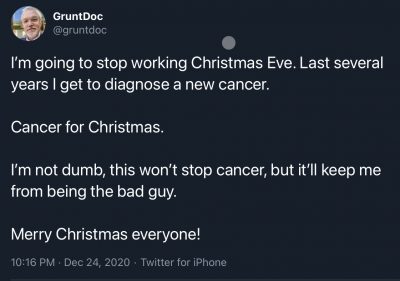
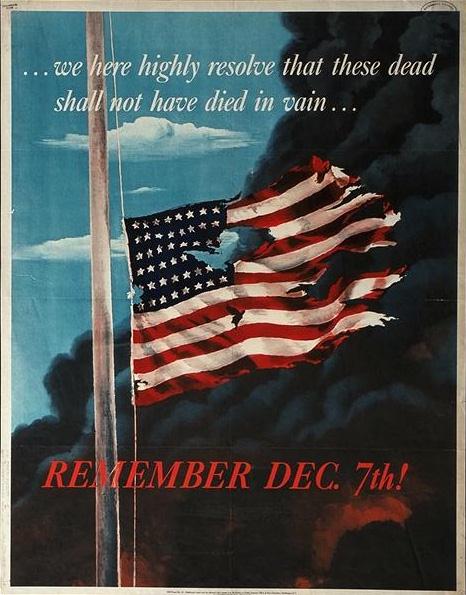
Did you download it on your mac? If so, did you use Missing Sync? Any bugs?
I used to use epocrates with my old Palm device, and sadly, it just didn’t play well with my mac.
It’s an Over The Air download, so the software goes straight to the Blackberry.
I had the same problem with my BB 8310…
Just read the Doc Alerts, pressed “No” for each request for information, and the hourglass disappeared.
I guess that it’s a reminder to read the Alerts.
See if it works for you.
Has anyone tried moving the application to a memory card?
New version of Epocrates gets rid of the hourglass without the need to go through the DocAlerts. Download the new version by going to get.epocrates.com in the browser.
Cannot be installed or moved to a memory or media card.
[GruntDoc: FYI, Sarah’s IP comes back as “vpn.epocrates.com”, so she’s an Epocrates employee of some type. And she’s right, the hourglass is now no longer a factor, and it works pretty well.]