I’m a mac-o-phile, and a late arrival. Lion on the MacBook Air? Awesome!
On my iMac? HATE that they decided my scroll wheel needed to change directions so my hand motions mimic those of the touchpad. Even though I’ve used a scroll wheel for about a decade, and have to use one on PC’s, so don’t need the cognitive dissonance. And I’m old and dislike fundamental change.
Here’s how to get back to reality:
“System preferences” -> “Mouse” -> see the pic:
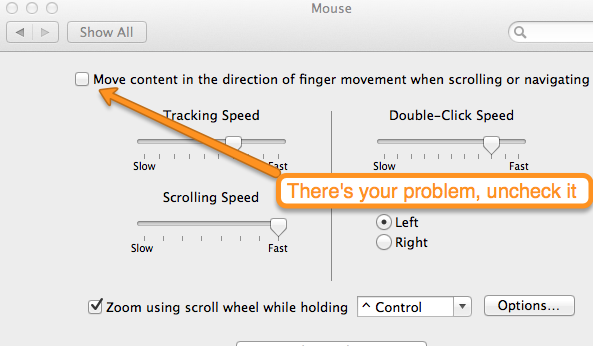
And, normalcy is restored. Life is back to normal. The horizon is righted.
(Hat Tip to Nick Genes, who turned his back on Jobs just to tell me about this).

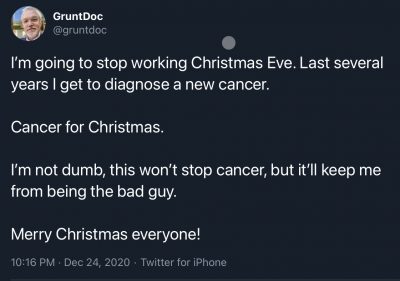
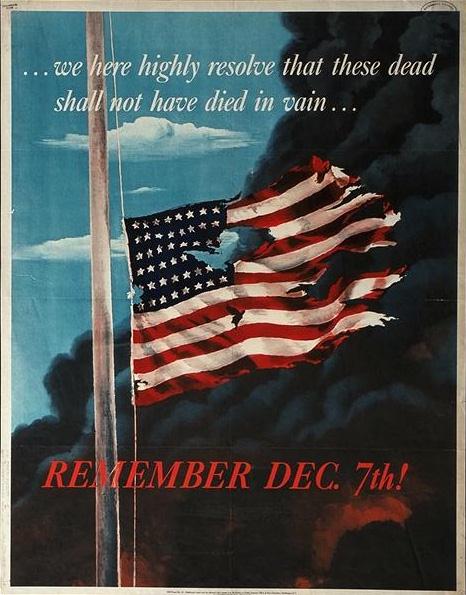
I’m having the same issues. But I’m going to tough it out for a few days to see if I can get used to it.
It goes hand in hand with the automatic hiding of scroll bars, both of which really work better and more naturally with a trackpad. The idea is that, like in iOS, you are interacting with the content, not with the scroll bar. It took me a lot less time to get used to it than I thought I would.
Wow! thank you sooooooo much. that shit was irritating me so much, whereas the page would go up instead of down when I used the scroll wheel, and I could never get my brain to adjust to it. I knew there must have been a simple solution, but I just couldn’t see it. thanks again!