Last night my Intel-based MacBook Pro told me I needed to do a firmware upgrade, something having to do with the monitor. I cicked the yeah/sure/whatever button, and it downloaded the upgrade.
Then a rather persistent window kept popping up explaining how to install the firmware upgrade, having to do with a shutdown/restart and holding the power button until some flashes happened, so that’s what I did. I think. I’m pretty sure I did as instructed. Probably.
Here’s what I was left with: a MacBook with a completely bank screen. Oh, it sounded about right (the CD drive whirred a bit), but a completely dark, blank screen. Multiple, multiple retries to boot, sometimes holding the power button for a minute, etc. Dead screen. Wouldn’t boot from the install disk (or, if it did, I couldn’t see it).
It’s times like these I can justify all the different computers I have, and after some panic-IMing with my mac-based friend, and I tried resetting the PRAM or somesuch, without luck. Then he sent me The Link, and this is where the Word to the Wise comes in. The Link is to the Mac Firmware 1.3 restore disk download and procedure, and I’d encourage anyone contemplating this firmware upgrade to print it out, download and burn it to a disk prior to starting. I was lucky enough to have a mac-mini, so I had another Mac to burn the right kind of image, but I can see having just one mac in the house and being stuck if yours went like mine.
Anyway, the firmware restore disk fixed my nice mac, and now you’ve been warned.
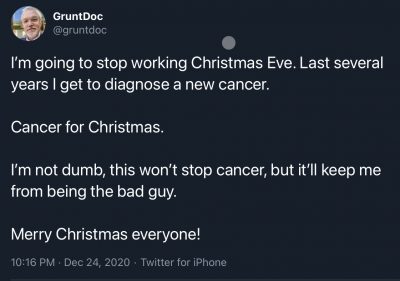
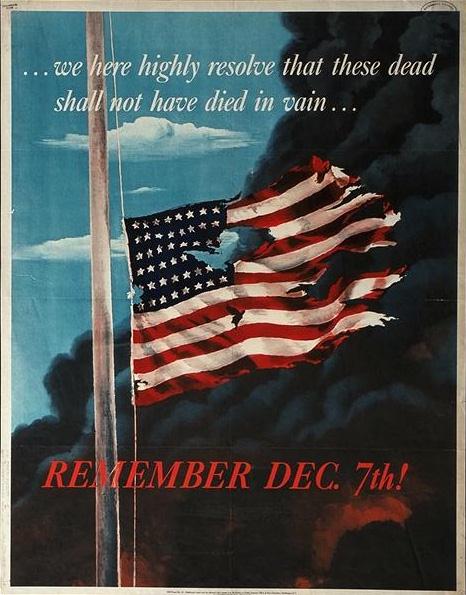
Oh man, I’d have had a heart attack. Thanks for the warning/advice!
Take a look at Macfixit.com, a great source of info when your Mac acts up.